Submit PCHAC Application
Instructions
Prior to uploading your documents, applicants must
- Verify their Member Profile information, and
- Submit payment or request to be billed.
To verify Member Profile Information:
- Use the Member Portal Login button at the top right of your screen to login into your member profile. Once logged in, click Edit this profile in the blue header.
- Click on General Information to verify your address, phone, and email. Make any changes as appropriate.
- Click on Update Preferences to verify your Diocese of Ministry. If this designation is incorrect, uncheck the old and check the new.
- Save your changes and use the BACK ARROW in your browser to return to this upload form.
To submit payment:
- The PCHAC Application fee is $425.
- Click the button below to submit payment or request to be billed.
- Return to this upload form and upload your application documents.
Upload Documents
- Please be sure that all your application components have been scanned into one PDF document and formatted according to the instructions in the instruction booklet.
- You will need your NACC member number to complete the upload.
- Upon successful upload, you will receive a SUCCESS message. If your submission is incomplete, you will be prompted to fix the errors.